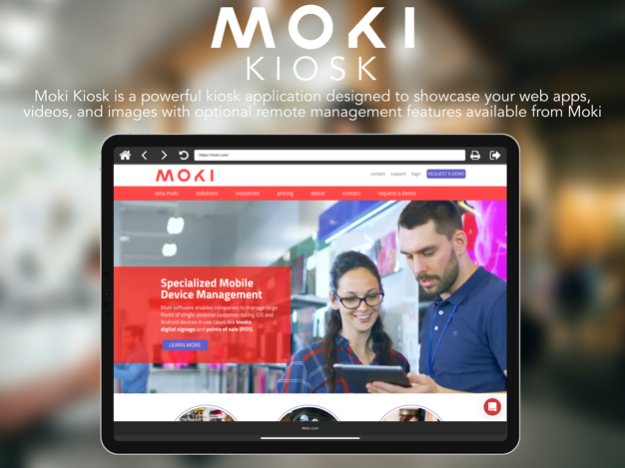Moki Kiosk 1.5.1
Continue to app
Free Version
Publisher Description
Moki Kiosk is a powerful kiosk app that easily allows you to showcase your web site, images or videos to enhance your in-store marketing activities.
Digital marketers are using Moki Kiosk to bridge the physical digital divide by deploying feedback kiosks, digital signage, interactive kiosks, endless aisle shopping, video kiosks and more.
Some great features include:
CUSTOMIZABLE LAYOUT
* Turn navigation bar on/off
* Show or hide individual navigation buttons
* Configure unlimited buttons
* Select your color scheme
SHOWCASE YOUR CONTENT
* Web sites and eCommerce
* Videos (mp4, mov, m4v)
* Images (jpg, png, gif, tiff, bmp)
* Loop video or image screensavers
* Cache videos and images for offline display
* Schedule recurring or one-time content changes
CONTROLLED WEB BROWSING
* Set whitelists by URL
* Clear private data automatically or manually
* Idle timeout
* Custom user agent to deliver the right experience
* AirPrint integration
DETAILED USAGE ANALYTICS
* Track kiosk views and impressions
* Analyze kiosk usage by device
* Reports with screen touches, screens viewed, most engaging content and more.
AVAILABLE REMOTE MANAGEMENT
* Monitor and update devices remotely
* Change content per device or on groups of devices
* Scheduled content updates
* Set up profile-based alerts and notifications
* Deploy and manage thousands of kiosks in the field
Mar 17, 2020
Version 1.5.1
Upgraded Movie Player for iOS 13 support
About Moki Kiosk
Moki Kiosk is a free app for iOS published in the Office Suites & Tools list of apps, part of Business.
The company that develops Moki Kiosk is MokiMobility, Inc.. The latest version released by its developer is 1.5.1.
To install Moki Kiosk on your iOS device, just click the green Continue To App button above to start the installation process. The app is listed on our website since 2020-03-17 and was downloaded 18 times. We have already checked if the download link is safe, however for your own protection we recommend that you scan the downloaded app with your antivirus. Your antivirus may detect the Moki Kiosk as malware if the download link is broken.
How to install Moki Kiosk on your iOS device:
- Click on the Continue To App button on our website. This will redirect you to the App Store.
- Once the Moki Kiosk is shown in the iTunes listing of your iOS device, you can start its download and installation. Tap on the GET button to the right of the app to start downloading it.
- If you are not logged-in the iOS appstore app, you'll be prompted for your your Apple ID and/or password.
- After Moki Kiosk is downloaded, you'll see an INSTALL button to the right. Tap on it to start the actual installation of the iOS app.
- Once installation is finished you can tap on the OPEN button to start it. Its icon will also be added to your device home screen.